
 |
|
|||||||
|
|
|
|
I hope that, in sharing some of my experiences and knowledge with you, you may consider this quite remarkable application when next you choose a graphics tool to express your artistic abilities. In my opinion, after using many different graphics software applications, including the so called 'leading' graphics applications from competitors, it is Corel's Photo-Paint that wins hands down every time, when one tallies up the 'bang for buck' comparisons. Corel Photo-Paint contains most, if not all of the features of its competitors, plus a great deal more. Moreover, almost every feature is substantially more flexible and powerful, especially when combined with an intuitive and powerful interface that includes Property Bars, Dockers and a completely customizable, exportable interface. You can even customize the workplace LIVE while you work, without the need to navigate complex menu structure. And you don't even need to restart - your customized changes are available immediately! Update - April 2007 : In the meantime, I am happy to promote and recommend a range of tutorials for Corel Photo Paint from others: 1 - Nathan Segal: Nathan has written "The Photo-Paint X3 Insider" a 124 page, 19 chapter PDF guide for intermediate and advanced PHOTO-PAINT users. To get an idea of Nathan's tutorials there are three free video tutorials available here for you to check out. Please click on the banner below to link to Nathan's site and to purchase the Insider. The Insider costs US$29.95 and in my opinion, is well worth the money. Free Nathan Segal Sample Video Tutorial #1 -
Image Slicing
2 - Enrico Sanna. Six FREE PDF tutorials for PHOTO-PAINT 8 by Enrico Sanna. Thanks very much to Enrico. He posted these tutorials to me a long time ago and I apologise to him for only just placing them on this web site now. Even though tuts are for P-P version 8, they can all be done in later versions with only a few changes that should be quite easy to figure out for most users. Here they are and I hope you enjoy them. If you wish to thank Enrico you can contact him at boogers@libero.it Chocolate Cookie Tut (41KB PDF) Update - May 2005 : Update - April 2005 : Update
- August 2003 : Update
- May 2003 : New Email address: Recently the amount of spam being sent around to openly viewable email address on the web has been nothing short of breath-taking. Similarly with viruses (I'm glad I have a good virus checker!). So I've had to make some changes in the way I publicise my email addresses to reduce the amount of spam and viruses I get. Spammers and Spam List sellers often use robots to trawl the web and collect email addresses on web sites. All easily visible email addresses are at risk. So I am now using a NEW email address for this site and this address is now cloaked so that robots can't easily find it. It is just as easy for you to use though - just click any of the normal 'contact me' links. Please delete any old visionary-voyager.com.au addresses you may have from your address books as soon these will no longer function. Also, please don't store the new address in your email address books - just use the links from this site. This will then reduce the spread of viruses that use address books. Your help in this matter is greatly appreciated and will assist in my ability to continue to add more tutorials to this site. Thanks in advance. A few other changes are mostly cosmetic or technical. The site will now use some neat scripts which will make the site cleaner to use in newer browsers. See if you can notice any of the changes. - David Mutch, May, 2003. |
|
|
These tutorials are
provided free of charge for your enjoyment. I intend to update this site regularly so please drop by often and see what's new. I may even start up a mailing list if enough people are interested. Stay tuned, enjoy yourself while you are here, and most importantly, explore, experiment, create, destroy and recreate - let your mind and your love of the graphical arts lead you down many wonderful paths to many exciting creations.
|
 |
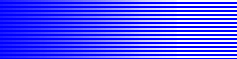 |
|||
|
If there is a particular feature or technique you would like demonstrated or that you would like to share with others through this site, also let me know. |
|
About the Author: |
||
|
Dr. David
Mutch
|
|
Contacting Me: |
||
|
Please feel free to contact me. Business
Phone:
+61-3-9758 3073 mobile:
+61-0413-714476
|
|
Copyright and Disclaimer Notice: |
||
|
|
|
|
Introduction | Tutorials | About Me | Contact Details | Copyright Notice |
|
|||||||||||||||||||||||||||||||||||||||