Welcome to Visionary
Voyager's Photo-Paint Text Effects #3: Miscellaneous Text Effects.
This series comprises
ten different effects you can use on text and, in most cases, on other objects
also. The effects use a variety of tools and methods available in Corel Photo-Paint.
So it is hoped that these tutorials will provide you with skills and ideas
for other projects once you see how the various effects can be achieved. Most
of the effects here can be made using versions of Photo-Paint from 8 upwards.
Text
Effects #3 Summery:
| |
Effect
/ Tutorial |
Skills
Taught: |
|
| |
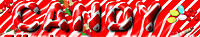 |
CANDY:
creating and using tiles, creating and using displacement maps, saving and
loading masks from disk, deleting parts of objects using masks. |
|
| |
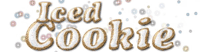 |
COOKIE:
using textures, glass effect, painting, noise |
|
| |
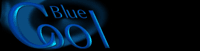 |
COOL-BLUE:
BitStream Font Navigator, plastic texture, soft gradient backgrounds |
|
| |
 |
CUBIC:
pixelation, sharpen, repeat effect, colour hue, ripple effect |
|
| |
 |
DOTTY:
interactive fill, halftone colour transform. |
|
| |
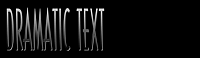 |
DRAMATIC:
object transformation, fountain fill, object placement. |
|
| |
 |
ELECTRIC:
POM, stained glass, saving and loading masks, combining masks using mask
modes, combining objects, mask feathering, object fills, ripple effect,
lightning |
|
| |
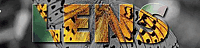 |
LENS:
alternative method for duplicating objects, using lenses, clipping lenses,
scatter, eraser brush, pixellation, animation |
|
| |
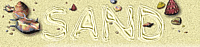 |
SAND:
manipulating masks, wind, blur, grayscale mode, tone curve, emboss, noise,
merge modes |
|
| |
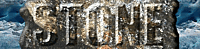 |
STONE:
bitmap fills, creating objects from freehand masks, Bossing, mask overlay,
texture effect, object feathering, object transformation |
|

